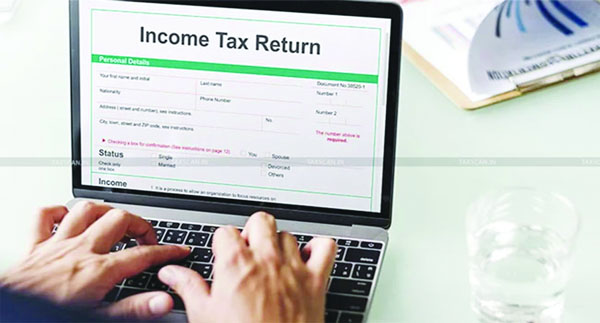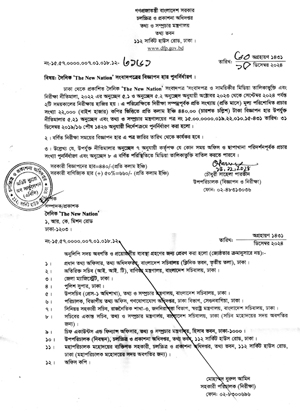Syeda Nishat Maliha :
Sounds surprising but most of the tax evasions and penalties regarding tax filing take place for the intricacies of the manual tax filing system. Visiting the office of your tax lawyer and loitering from place to place just to file the taxes in time costs your whole day! Tax filing and return are necessary for the taxpayers under the Income tax Act but what arises the fear is the process of doing it. Filing tax return manually means multiple visits to the NBR office and going from one desk to another and wasting the whole day for a 20-minute job. Here comes to the rescue E-Return! E-Return is the online process of filing one’s taxes using online software approved by the relevant tax authority of the respective country. It allows one to file taxes online and prepare the return sitting at home sipping on one’s favorite tea!To access the website,one just needsa device to connect through and a stable internet connection.In Bangladesh the website of NBR provides with multitude of e services like E-TIN, E- tax service,E-filing etc. which have fulfilled the canon of convenience of taxation.For the documents and personal data like NID,TIN,address, banking statements, previous year’s return, investment details, property details, tax free income certificates etc.keep them near and do your own tax calculations withoutrequiring you to pay anyone.
Who are the taxpayers:As per NBR, men having annual income more than 3,00,000 BDT andwomenand senior citizens over the age of 65 having annual income more than 4,00,000 BDT are supposed to file tax return from 1st July to 30thNovember.For war-wounded gazette freedom fighters the tax-free income threshold is 5,00,000 BDT.
Having a 12-digit TIN number requires one to submit an annual tax return for every salaried citizen and even below the income threshold there is provision for filing zero return. The documents to keep on hand for preparing tax return file are E-TIN, NID copy, address details, previous year’s return,salary certificates, bank statements investment details, property details, tax free income certificate.
The step-by-step guide to prepare tax file return online is as follows:
1. Login / register on e Return at NBR website:If the taxpayer already prepared his/her tax return online, he/she just has to login to the website inputting the password, TIN and captcha and click on the return submission option at the left of dashboard butif it’s anyone’s first time he/she has to register through TIN number and biometrically registered phone number and captcha. The OTP being sent needs to be input before clicking on verify.
2. Tax assessment information:In this section information regarding income year, assessment year, return scheme mode, heads of income and other sources of income are to be provided and the save and continue button is pressed to proceed further. If the earnings are tax-exempt, provide the relevant amount and resident status.
3. Additional information:The location of the working place to be given i.e. the city corporation under which the office fallsis to be provided. Along with it,the right option to be clicked if one is parent of a special child or disabled person or war wounded gazettefreedom fighter. If one is eligible for investment rebates and a shareholder director of a company,then yes/no option to be selected.
4. IT10B Requirement: If the total assets are valued at Tk40 lacs or more, then one is required to fill out the IT10B form. If one’s assets fall below this threshold then no need to complete this form and assets and liabilities sections to be filled as per rules.
5. Income details:This page requires todeclare revenue streams, such as salaries, income from house rent, interest on securities, capital gains, businesses and agricultural income and any other additional sources one may have.Once done, click ‘save and continue’ to move on.
6. Investment rebate:This section looks for investment,if any, like savings certificate, deposit pension scheme (DPS), general provident fund, group insurance premium etc. and calculates the allowable investment for rebate. For this bank account details are to be provided and the save and continue button to be clicked.
7. Expenditure:Total expenses occurred compared to the total income will be reviewed in this section.Multiple categories of expenses like food, education, accommodation, transport etc. will be covered as required.
8. Tax and payment:Advance tax and any source tax (TDS) if paid will be adjusted automatically in this section. If income incurs no tax, the payable amount is zero, resulting in a ‘Zero Return.’
9. Return view:The return form prepared so far through the information given can be reviewed through this option. If everything seems accurate, click on the yes button under verification and signature section.
10. Acknowledgement receipt: Upon successful submission, a message confirms, “Congratulations! Your return submission was successful. Fromhere, we can download the Reference ID and Acknowledgment Receipt for our records.
The income tax return process is now complete. One can now file returnonline or print a copy of the form and mail it straight to the income tax department.
Since the income tax act has been modified recently,simplification well as complexities have been added to it. To understand those details and prepare tax file return is not an easy job for a taxpaying citizen. For that reason, E-Return can be a safer option. With a few clicks, tax file returns can be made at home withoutany hassle of going to the NBR office and lawyers. Through the E-Return option, a burden will be off the shoulderand compliance with tax rules and regulations can also be ensured.Living in this era of technology where one click of ours can create big differences if we still depend on a lawyer for tax return preparation, what’s the use of modernization then? If not now, then when?
“Your Guide to E-filing and E-return: A Hassle-Free Tax Season”